Thanks to Ruche for letting me share this lovely trick!
I probably use this on 90% of my photos to achieve a dreamy look. It's so easy--just one step!
All you need is Photoshop! Let's get started...
In the Adjustments window, open the Levels tool.
Click and drag the center knob to the left--the further left it goes, the lighter and softer the image.
So pretty! Enjoy!
♥ Shannon
Little Luck Tree

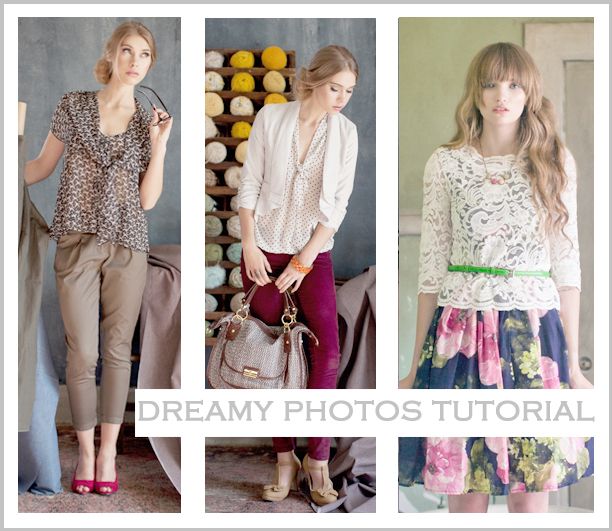
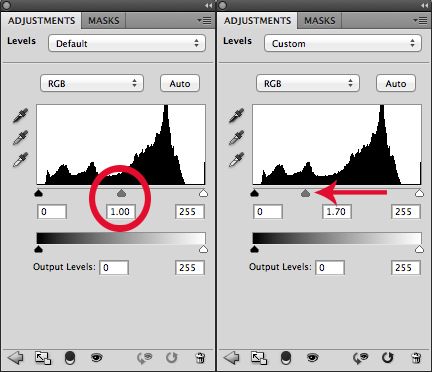

I love this look! Can't wait to try it, thank you for sharing!
ReplyDelete